Meet Darin: Getting Started Coach
Posted September 22, 2016 by Jennifer G
Tell me about XLDent’s Getting Started Program.
The Getting Started Program was designed for dentists who are opening a new dental practice. We provide them with guidance and coaching throughout their first year in business. The purpose is to help them build a successful practice. This is completed through our five phase program…Plan, Build, Implement, Review, Grow.
As the coach, how do you get involved?
I get involved pretty early on, usually before the practice opens its doors. One of the most important building blocks to practice success is establishing effective electronic dental records. For this reason, the Getting Started Program begins with basic database and systems planning. I learn about the business owner’s goals and provide a roadmap for achieving them.
Throughout the program, we work together to review topics like marketing, scaling for practice growth and business systems. I educate practice owners on some common Key Performance Indicators and how to generate these statistics in XLDent.
Coaching meetings are conducted remotely, using phone and web conferencing tools. This makes it really convenient for the doctor – especially in the beginning when the practice is not open yet.
What are some of the KPI’s that you recommend reviewing?
We review new patient reports at each meeting to see the pace at which the practice is growing and make sure that we’re on track to meet practice goals.
Referral source analysis helps to identify the most effective marketing campaigns and helps the business owner understand their return on investment. This includes analyzing cost per patient acquisition and production values from each referral source.
It’s also important to measure patient retention and address recare scheduling workflows early on.
How does this program help dentists grow their practice?
Business owners look forward to each coaching meeting as an opportunity to analyze KPIs and plan for the future. While so many business owners fly by the seat of their pants throughout their first year, the dentists I work with appreciate taking time to focus on business strategies and look at the big picture.
What is your favorite part about being a coach?
Building relationships with new business owners is awesome. When they understand how committed I am to their business and that I’m going to be here when they need help, it’s very rewarding.
What has the response been from dentists going through the Getting Started Program?
It’s been really positive! The tools we’re providing new business owners aren’t just making the first year go smoothly, it’s helping dentists set the stage for years to come. Even after completing the Getting Started Program, I’ve received calls from dentists who want to share their experiences and successes.
As a Certified Implementation Specialist at XLDent, Darin works with new and established dental practices all over the United States. Outside of work, he loves spending time with his wife and four kids, especially getting outside and doing art projects with them. In the rest of his spare time he enjoys watching and playing sports.



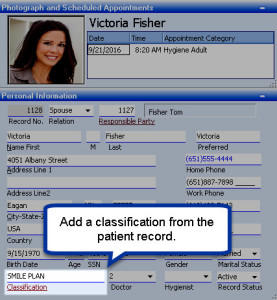
 Subscribe
Subscribe Subscribe
Subscribe



