Did I Encrypt That Email?
Posted August 13, 2018 by Natalie L.
We’ve all become accustomed to dashing off a quick email as we run to lunch or into a meeting. But, we all know there are hackers online, both here and internationally, who are watching and waiting for the opportunity to snatch your patients’ private information. This is a very dangerous problem for practices who don’t take security seriously. The fines for a HIPAA violation are quite steep. In fact, the average fine is currently $100-$50,000 per violation, with a cap on those charges currently set at a shocking $1.5 million.
Sometimes, we might think to ourselves, it’s okay if I send this just once; I’ve done it before and nothing bad ever happened. But, if you consider the loss of your patients’ trust because they no longer want your office handling their private data, the loss is much greater than the violation alone. We’ve all probably witnessed instances in the dental community where negative reviews have spread like wildfire on social media, damaging a practice’s reputation and standing in the local community.
 Why encrypt? When sending a standard email message, the text of the email is stored on an unprotected server for years. Anyone who gains access to those servers will be able to see the data you have sent. This is a serious risk when you consider all the emails sent with someone’s full name and address in them. Maybe they contained a social security number, x-rays, or even details of treatment.
Why encrypt? When sending a standard email message, the text of the email is stored on an unprotected server for years. Anyone who gains access to those servers will be able to see the data you have sent. This is a serious risk when you consider all the emails sent with someone’s full name and address in them. Maybe they contained a social security number, x-rays, or even details of treatment.
There is a simple way to make sure that your patient’s personal data is protected all the way to its destination. SecureMail encrypts these emails, as well as encrypting any reply message that the recipient sends back to you! A quick-send button can be added to your Outlook email application making it no more time or effort to send securely than what you’re doing now. And, there’s another advantage. You may have had difficulty with large email file sizes containing x-rays, intraoral pictures, or periodontal charting. Sending them with SecureMail bypasses any limits set by your current service, and encrypts and protects all information attached.
Sending just one unprotected email to a colleague, patient, or lab is a risk your practice shouldn’t be taking. Just one email can be the difference between exposing trusted information or knowing you’ve done what you can to protect it.

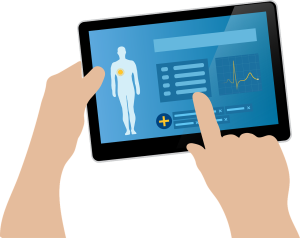 an be as simple as an employee who forgets to log out of the computer when leaving, or other violations such as improper data disposal or a lost backup device. A first step in minimizing the unintentional acts is with proper staff training. HIPAA education and processes should be ongoing in your practice. Every team member should participate in HIPAA training and should understand the do’s and don’ts that surround patient data.
an be as simple as an employee who forgets to log out of the computer when leaving, or other violations such as improper data disposal or a lost backup device. A first step in minimizing the unintentional acts is with proper staff training. HIPAA education and processes should be ongoing in your practice. Every team member should participate in HIPAA training and should understand the do’s and don’ts that surround patient data. Subscribe
Subscribe Subscribe
Subscribe



