The Importance of Hardware Updates for the Success of Dental Practices
Posted July 11, 2024 by Jennifer G
In today’s fast-paced dental industry, technology is at the heart of efficient and effective practice management. From scheduling and patient records to diagnostics and treatment planning, dental practices rely heavily on computer systems and digital tools. However, the success of these technologies’ hinges on the underlying hardware. Keeping hardware up-to-date is not just a matter of convenience; it’s critical for security, compliance, and overall practice efficiency.
The Risks of Outdated Windows Hardware
Outdated hardware, particularly systems running older versions of Windows, poses significant security risks. Older hardware is often unable to support the latest operating system updates and security patches, leaving systems vulnerable to cyberattacks. These vulnerabilities can be exploited by hackers to gain unauthorized access to patient data, which is a severe breach of the Health Insurance Portability and Accountability Act (HIPAA).
Security Risks:
- Increased Vulnerability to Malware and Ransomware: Outdated systems are prime targets for malware and ransomware attacks. These attacks can encrypt patient data, rendering it inaccessible until a ransom is paid.
- Unpatched Security Flaws: Older hardware may not support the latest security patches, leaving known vulnerabilities unaddressed. This makes it easier for cybercriminals to exploit these weaknesses and infiltrate the network.
- Lack of Advanced Security Features: Modern Windows versions include advanced security features such as improved encryption and multi-factor authentication. Outdated hardware may not support these features, increasing the risk of data breaches.
HIPAA Compliance Risks:
- Data Breaches: A data breach not only compromises patient confidentiality but also results in significant financial penalties for non-compliance with HIPAA regulations.
- Inadequate Data Protection: HIPAA requires healthcare providers to implement technical safeguards to protect patient data. Outdated hardware often fails to meet these requirements, putting practices at risk of non-compliance.
Moreover, the HIPAA Security Rule mandates that covered entities and their business associates conduct a risk assessment of their healthcare organization. This assessment helps ensure compliance with HIPAA’s administrative, physical, and technical safeguards. It also identifies areas where protected health information (PHI) might be at risk. To assist with this process, organizations can utilize the Security Risk Assessment Tool available through HealthIT.gov here. For further details on the assessment process and its benefits, visit the Office for Civil Rights’ official guidance.
XLDentIT: Your Dedicated IT Team for Up-to-Date Hardware
At XLDent, we understand the critical role that reliable and secure hardware plays in the success of your dental practice. That’s why we offer XLDentIT, a comprehensive computer and managed services solution designed to keep your practice running smoothly and securely. With XLDentIT, it’s like having your own dedicated IT team to recommend, monitor, and assist with hardware updates and installations. This ensures your systems are always current, enhancing security and efficiency.
Experience the peace of mind that comes with expert IT support tailored to your practice’s needs with XLDentIT.
The Components of XLDentIT
Our XLDentIT offering is designed to provide a complete IT solution tailored specifically for dental practices. Below are the key components of XLDentIT, each playing a crucial role in ensuring your practice runs efficiently and securely:
- XLDent Computer and Managed Services
- Comprehensive Remote Monitoring and Management
- Hardware & Network Configuration Requirements
XLDent Computer and Managed Services
Our XLDent certified site preparation and implementation teams are experts in planning and integrating computer networks tailored to dental practices. We regularly test, qualify, and integrate state-of-the-art computer and digital equipment in XLDent’s Computer Lab. With XLDent, you can be confident that you are utilizing the best resources available for integrating your dental technologies.
Comprehensive Remote Monitoring and Management
XLDentIT provides a robust remote monitoring and management service. Our highly experienced professionals proactively manage your clinic’s network of computers to minimize disruptions and downtime, ensuring your practice operates efficiently.
Key Benefits:
- Proactive Monitoring: We automate Windows OS patches and updates, as well as hard drive health management, to prevent issues before they impact your practice.
- Business Continuity: By stabilizing IT costs and maintaining business continuity, we help you avoid costly disruptions.
- Managed Antivirus: Our team monitors for active threats and addresses them seamlessly to protect your data.
- Multi-Factor Authentication (MFA): We use secure agents to guard against outside intrusion, adding an extra layer of security.
- Nationwide Reach: No matter where your dental practice is located, our dedicated hardware team provides remote oversight of your networking infrastructure.
Hardware & Network Configuration Requirements
We provide detailed Minimum Recommended Hardware Requirements and Hardware-Network Configuration Standards to ensure your systems meet the necessary specifications. Our consultation services are available to guide you through a smooth transition to upgraded hardware.
Conclusion
Keeping hardware updated is essential for the security, compliance, and efficiency of dental practices. Outdated Windows hardware poses significant risks that can jeopardize patient data and violate HIPAA regulations. XLDentIT offers a comprehensive solution to these challenges, providing state-of-the-art technology, proactive management, and expert support. Trust XLDent to keep your practice running at its best, so you can focus on providing excellent care to your patients.
For more information on how XLDentIT can benefit your dental practice, contact us today.



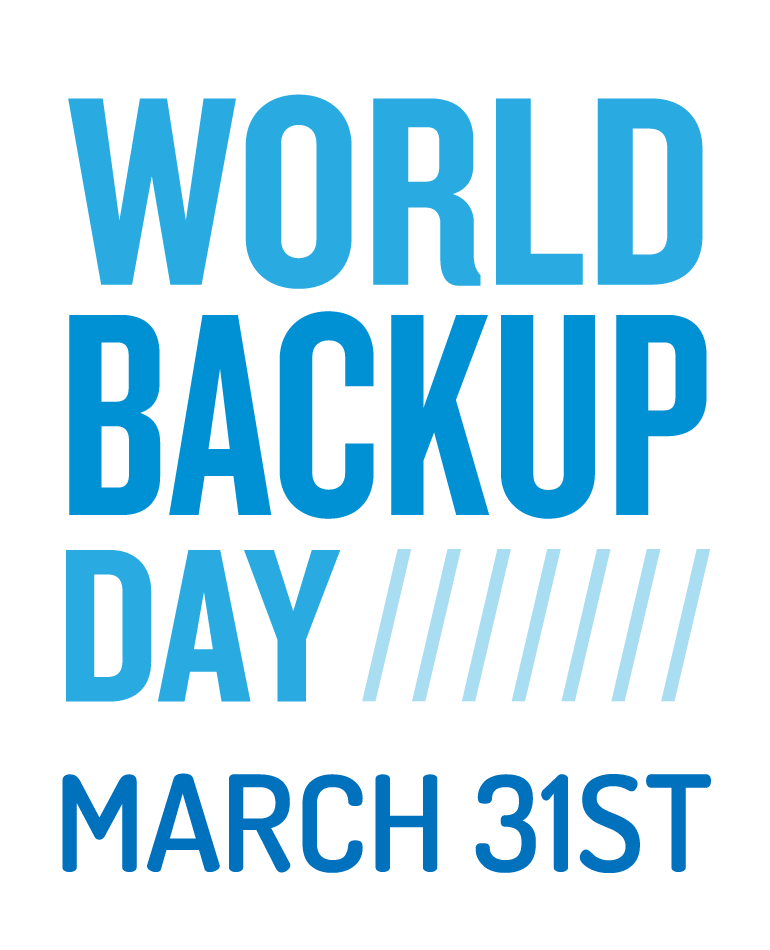

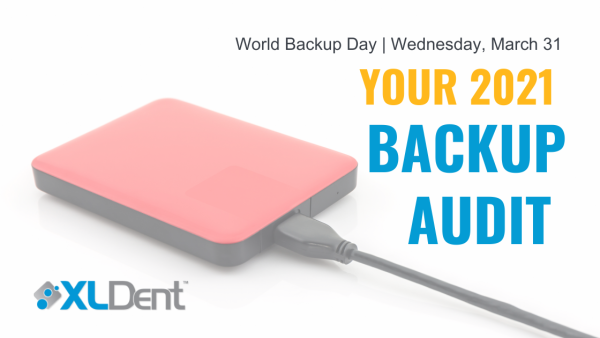
 Subscribe
Subscribe Subscribe
Subscribe



