World Backup Day: Safeguarding Your Practice’s Future
Posted March 25, 2024 by Jennifer G
As World Backup Day approaches on March 31st, it’s an opportune moment for businesses, especially dental practices, to reflect on the critical importance of data backup. In today’s digital age, data is not just a part of our daily operations; it is the backbone of our businesses, holding everything from patient records to financial information. The loss of such data can be catastrophic, making backup practices not just advisable but essential.
Why Backup is Crucial
The significance of backing up data cannot be overstated. It’s about protecting your practice against the unforeseen—be it cyberattacks, hardware failures, natural disasters, or even simple human errors. Data loss can lead to significant downtime, loss of patient trust, and in severe cases, the closure of practices. A robust backup strategy ensures continuity, security, and peace of mind.
Best Practices for Data Backup
- Regular Backups: Implement a schedule for regular backups, ideally daily. Consistency ensures that, in the event of data loss, the most recent data is recoverable with minimal loss.
- 3-2-1 Backup Rule: This rule suggests having three total copies of your data, two of which are local but on different devices, and one copy off-site. It ensures that if one backup fails, you have alternatives.
- Test Your Backups: Regularly testing your backups to ensure they can be restored is crucial. There’s no point in backing up data if it can’t be recovered when needed.
- Secure Your Backups: Encrypt your backup data and ensure it’s protected against unauthorized access. This is especially important for sensitive patient information.
- Choose the Right Solution: Not all backup solutions are created equal. It’s vital to select a service that aligns with your practice’s specific needs, considering factors like ease of use, reliability, and the level of support provided.
How XLDent Enhances Your Practice’s Data Security
XLDent takes data backup to the next level with XLBackup, our managed and fully automated, online, off-site service designed with dental practices in mind. Recognizing that every practice is unique, we’ve tailored our solution to offer the following benefits:
- Automated Backups: Scheduled daily, XLBackup ensures that your data is consistently up-to-date without requiring manual intervention, freeing your staff to focus on patient care.
- Compatibility: Whether you’re using XLDent Practice Management Software or other practice or imaging software, XLBackup is designed to work seamlessly, providing a versatile solution to all dental practices.
- Managed Service: Our team of experts, well-versed in the dental industry, manages the backup service, offering peace of mind and ensuring that your backups are conducted efficiently and effectively.
- Routine Audits: We conduct regular audits with each client to ensure that XLBackup meets your practice’s evolving needs, offering a personalized approach to data backup.
- Disaster Recovery: In the event of data loss, XLBackup’s off-site storage and easy restoration capabilities ensure that your practice can quickly recover, minimizing downtime and protecting your reputation.
As World Backup Day reminds us of the importance of data protection, it’s crucial to choose a backup solution that not only meets today’s needs but also adapts to future challenges. XLDent’s commitment to providing a secure, reliable, and user-friendly backup service means that your practice can face the future confidently, knowing your data is in safe hands.

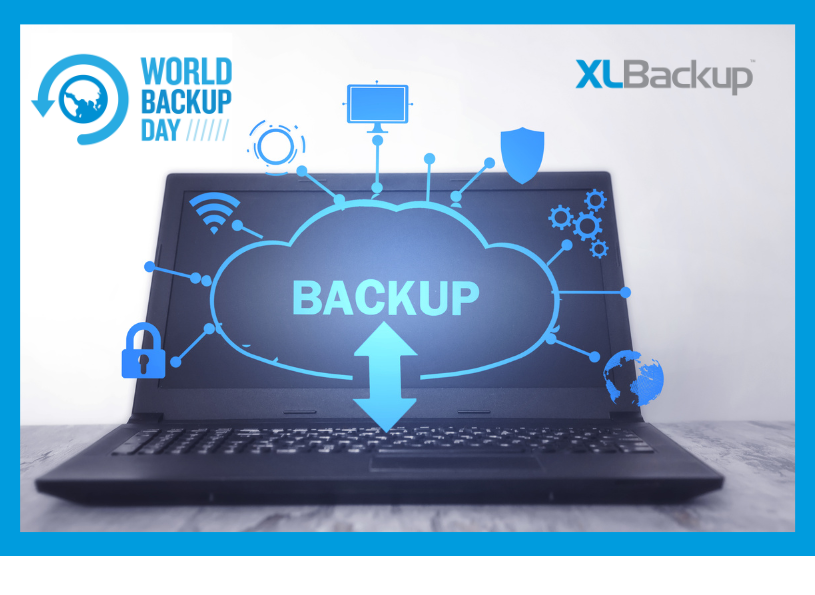
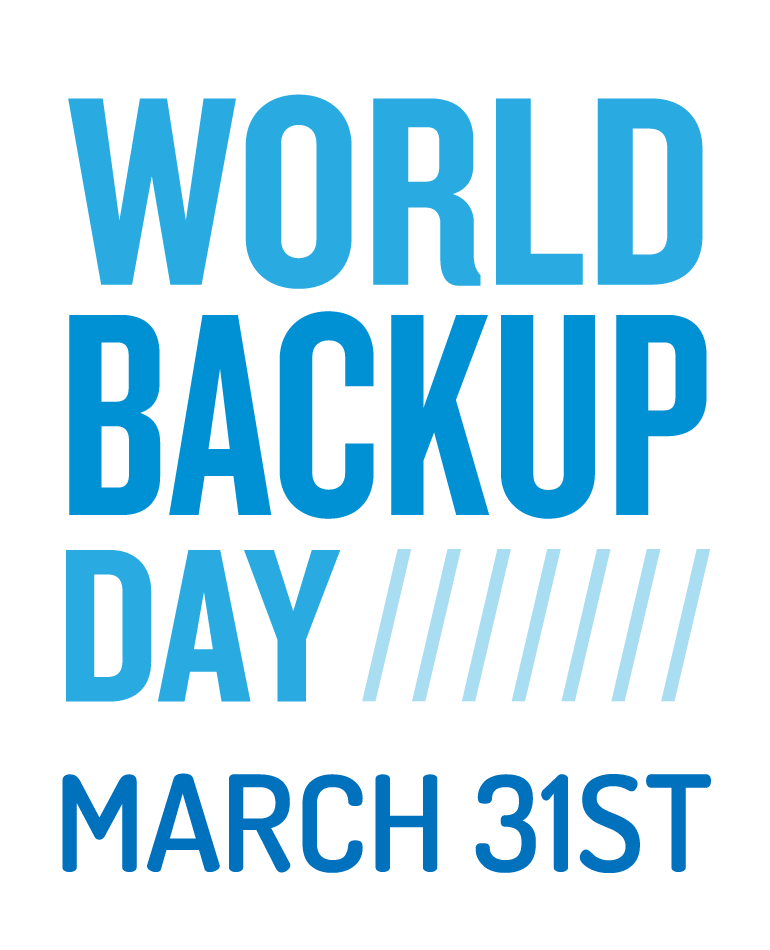
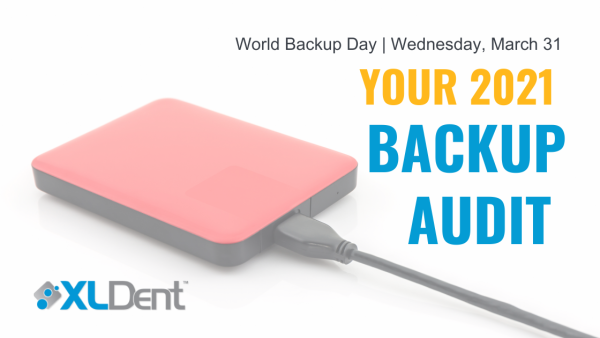


 Subscribe
Subscribe Subscribe
Subscribe



