Your 2021 Backup Audit
Posted March 24, 2021 by Beth
It is that time of year again! World Backup Day is on Wednesday, March 31 this year. It is a great time to review your backup procedure and disaster recovery plan with a 2021 Backup Audit. The following questions are what you need to know your backup solution is on track for the coming year.
1) Is my practice creating a backup?
If you are not sure of the answer, you’ll want to find out as soon as possible. Backups are the only way to protect your practice from catastrophic data loss of all your patient charts and health information. To find out that your practice is not creating a backup of any kind should be a wake-up call to prioritize a new process.
2) How is your backup created?
Practices can create backups in a variety of ways. One might manually run a backup using a software program at regular intervals. They might store those backups both on an external device and offsite to the cloud to create a reliable redundancy. Backups should always be encrypted, and you should also know the process for restoring a backup and test that the process and your backup files both work.
Make a list of your answers to these questions so that you can review your current backup plan for any flaws:
- Who is in charge of running the backups?
- What software program, if any, is running the backups?
- Where is it installed?
- When and how often do the backups run?
- Where does the backup go?
- Flash drive, external hard drive, network storage appliance, offsite to the cloud?
- Are the backups only on one device, or is there redundancy?
- Is there a time in which data expires from the backup?
- If a file was deleted several months ago, would I be able to restore it from a backup?
- Are the backups encrypted?
- What is the process for restoring data from the backup?
What does the backup include?
Make a list of all your most important programs and where the resulting data is stored. Compare that list to what is included within each backup that you create. You may already back up your practice management database and patient x-rays but overlook data from your accounting software or email. Include anything that you would want to restore to a brand new computer in your backup.
Does your backup work?
The only way to make sure that your backups are reliable is to conduct a periodic audit. An audit should check to see that the backup is complete of all of the data you need to include, that the backup is correct, that the backup file is not corrupt or too large for the external and cloud spaces in which it will be saved, and that your restore process is functional.
Could this process be more manageable?
With the help of a trusted solution like XLBackup, your backups are already sorted. From secure encrypted data transmission to an offsite location, daily monitoring to ensure your backups are running without error, annual audits of your backups to restoring your data in a disaster recovery situation, XLDent makes your backups our business.

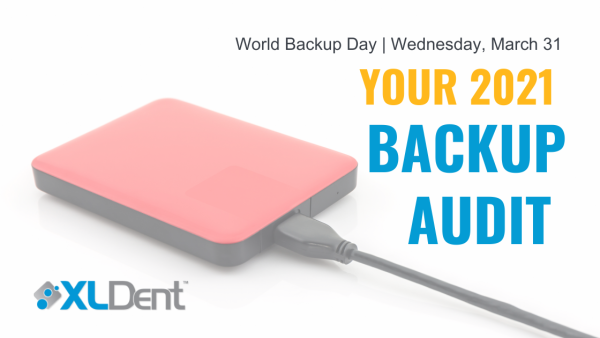
 Subscribe
Subscribe Subscribe
Subscribe



