
What XLDent can tell you about your practice
Dec 05, 2018The Practice Demographics Report has many great categories to see your practice makeup. From the Reports - Administrative Menu, select Practice Demographics.
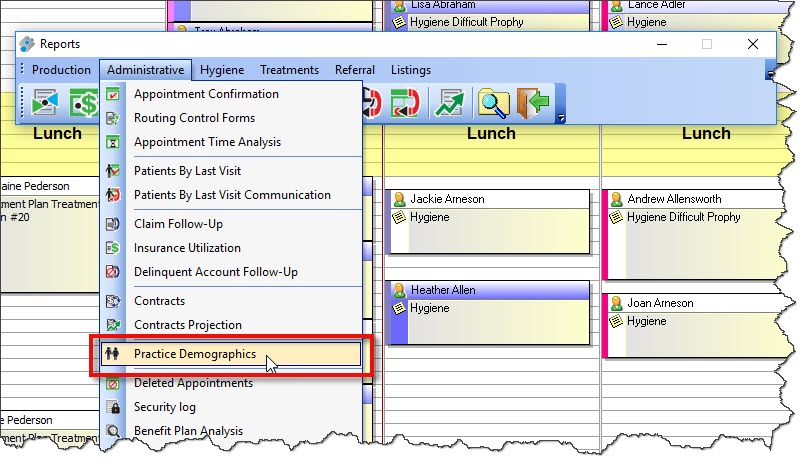
The report can be run to the screen or directly to the printer. Categories include:
- Patient Status
- Patient Age
- Gender
- Marital Status
- Top 10 Zip Codes
- Top 15 Classifications
- Insured vs. Uninsured
- Top 10 Insurance Carriers
- eCommunication statistics
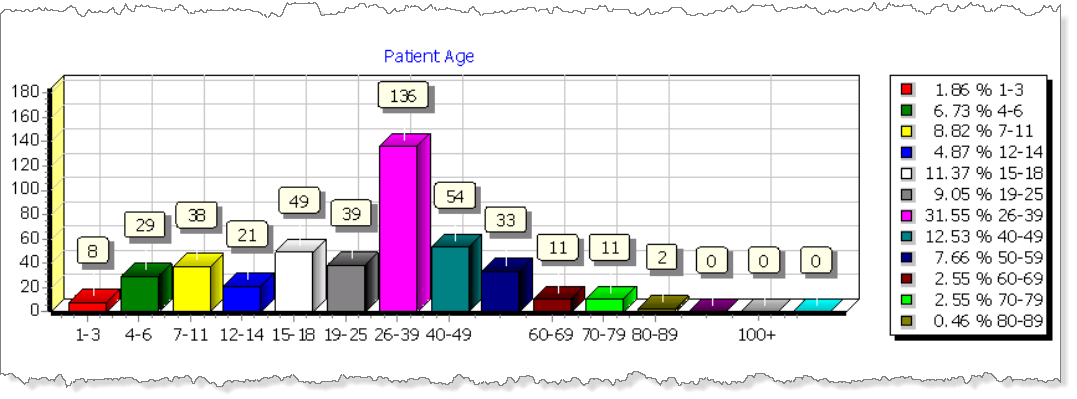
This report can be used in a number of ways.
- Do the age and marital status show that you need to focus marketing efforts on attracting younger patients and families to your practice?
- Look at zip codes around you. Are you missing out on a growing area of your community? Consider targeted marketing efforts in the New Year.
- Does your Patient Status seem right? If it hasn't been done in 2018, it's probably time to update the status of inactive patients in XLDent.
Tip: Store a digital copy of this report to refer to it at a later time. Select Print - To Printer. Select the Print to File option and the default will be a PDF and the Report Archive path on the Server.
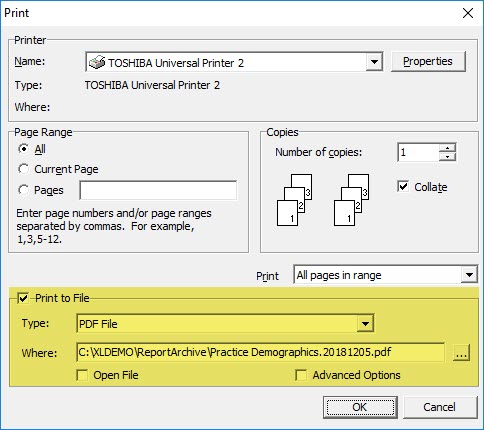
To retrieve archived reports, use the Explore Report Archive from the Reports Toolbar.
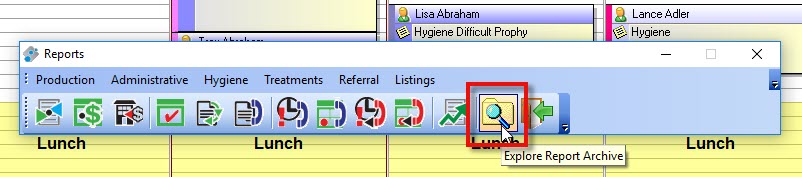
An innovative treatment Chart which allows for all information to be displayed on one screen for easy viewing.
Stores images from any digital imaging device and integrates them seamlessly to each patient's chart.
Patient and Doctor Portals provide secure internet-based access to the information they want, when they want it.
This flexible, easy to use program tracks employee hours effortlessly. Simple to install on one or multiple computers.
Getting Started
nEWS & aNNOUNCEMENTS view blog





