Strengthen your Risk Management Plan Today
Posted January 31, 2017 by Alexa S.
As individuals, society, and organizations, we take risks regularly as a necessary step to grow and develop. Forecasting and evaluating what is needed to incorporate risk management and minimize negative impact is not something that everyone or every organization takes time to focus on. It is important to make sure that your dental practice has adequate tools to combat threats and ensure security. Your business must evolve and adapt to ensure it is minimizing risks while maximizing growth potential. However, risk management is not always a one size fits all solution.
As we continue through our risk management series, there are three important areas where XLDent can help you strengthen your risk management plan today.
Offsite Backup Storage
How frequently are you backing up your patient and practice data? Are you making sure your backup system is secure and HIPAA compliant? With XLBackup, you have a managed, fully automated, online, off-site, data protection service that can help you keep a potentially serious business risk under control. By using XLBackup, you enable your dental practice to quickly restore lost files, images and critical data to get your practice up and running in a disaster recovery situation. Let’s break down the important considerations in a backup solution.
- Managed service: The XLBackup service includes professional management of your back up solution. This includes storage management and optimization, data integrity and verification checks, and annual disaster recovery fire drills.
- HIPAA Secure: Incorporates critical secure elements such as HIPAA compliant encryption technology, storage in multiple data centers and Federal Information Processing Standards.
- Automatic Data Healing: This automated process runs in the remote data center, performs in the background, and scans the entire storage to ensure data integrity by checking data blocks and comparing digital signatures for inconsistencies.
- Data De-Duplication: Essentially, you won’t have multiple copies of everything causing a headache in a recovery situation. Data is compared based on its content to the appropriate repository and a pointer is used to point from the data’s original location to the library location.
- Local Storage: Backup on a local device so immediate restoration at LAN speed can occur.
XLBackup is compatible with all Dental Practice Management and Image Management solutions. It is an absolutely necessary component of your electronic dental records risk management.
SecureMail – HIPAA Compliant Email
Need to send sensitive patient information via email? Don’t risk PHI by sending with just any email client or service. With SecureMail, you’ll be able to send information and file attachments that are protected from accidental exposure and data theft. At the same time, SecureMail ensures compliance, guards your reputation, builds customer trust, and reduces business process cost. It also includes the added security of being able to track and confirm sent, received and open emails. SecureMail is a cost effective, cloud-based service that is available to any practice, regardless of dental practice management system.
Credit Card Processing
Credit and debit transactions that use EMV technology are an important milestone in managing risk in card payment transactions. Point-to-point encryption (P2PE) combines secure devices, applications and processes to encrypt data throughout the transaction, making it an integral part of your card payment solution. XLCharge not only makes it easy with integrated payment processes right inside the XLDent practice management software, but also offers you a level of security you can depend on.
These are just a handful of ways your technology choices guide you in developing a viable risk management plan. Let XLDent take some of the stress out of your risk management.


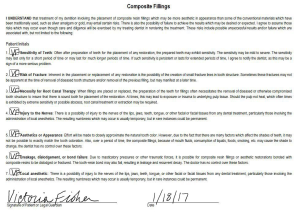 Prior to treatment, the dentist bears the responsibility of obtaining informed consent from the patient to perform the procedures that were diagnosed. For most, the process to obtain consent involves a conversation with the patient that results in patient understanding and acceptance of the treatment that will be provided. When it comes to malpractice claims, lack of consent is frequently cited. At a minimum, the clinical progress note should reference the process used to obtain consent and that the patient consented to the treatment provided. For riskier procedures, consider obtaining consent in writing to help support your clinical note. One such method is clinical consent forms that are signed on the tablet pc when using
Prior to treatment, the dentist bears the responsibility of obtaining informed consent from the patient to perform the procedures that were diagnosed. For most, the process to obtain consent involves a conversation with the patient that results in patient understanding and acceptance of the treatment that will be provided. When it comes to malpractice claims, lack of consent is frequently cited. At a minimum, the clinical progress note should reference the process used to obtain consent and that the patient consented to the treatment provided. For riskier procedures, consider obtaining consent in writing to help support your clinical note. One such method is clinical consent forms that are signed on the tablet pc when using 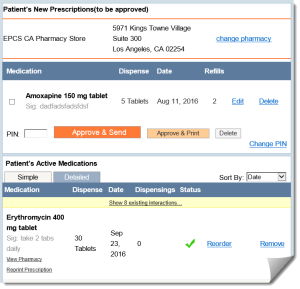 Even in 2017, many prescribers will be the victim of prescription theft or tampering. Sending prescriptions to the pharmacy electronically offers greater protection for the prescriber, reducing the risk of fraud. Additionally,
Even in 2017, many prescribers will be the victim of prescription theft or tampering. Sending prescriptions to the pharmacy electronically offers greater protection for the prescriber, reducing the risk of fraud. Additionally, 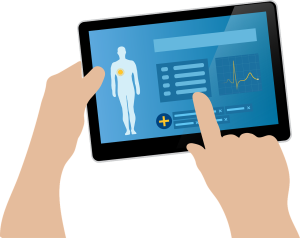 an be as simple as an employee who forgets to log out of the computer when leaving, or other violations such as improper data disposal or a lost backup device. A first step in minimizing the unintentional acts is with proper staff training. HIPAA education and processes should be ongoing in your practice. Every team member should participate in HIPAA training and should understand the do’s and don’ts that surround patient data.
an be as simple as an employee who forgets to log out of the computer when leaving, or other violations such as improper data disposal or a lost backup device. A first step in minimizing the unintentional acts is with proper staff training. HIPAA education and processes should be ongoing in your practice. Every team member should participate in HIPAA training and should understand the do’s and don’ts that surround patient data. Subscribe
Subscribe Subscribe
Subscribe



